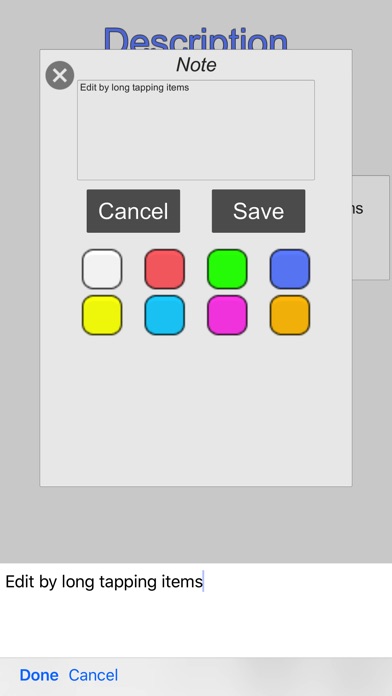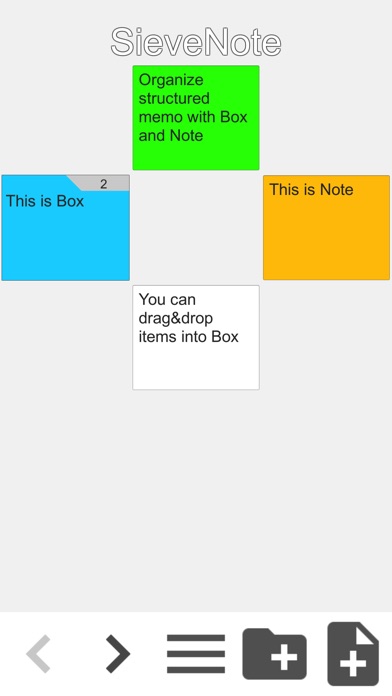
SieveNote app for iPhone and iPad
Developer: YOUTA ISHIKAWA
First release : 05 Sep 2017
App size: 35.01 Mb
With SieveNote, you can write Note to a card and group it into Box. SieveNote has an extremely simple interface and is intuitive.
SieveNote has various uses.
For example:
+ Brainstorming
+ Memo
+ Todo list like LifeHack
+ GTD tools
+ Mind map or outline processor
+ KJ tool
+ Organize information
+ etc ...
--- Function ---
· Write Note on the card
· Group by Box
· Move the card freely with your fingers
· Drag and drop the card onto Box
· Auto save function
· Adapting to an arbitrary resolution
--- Operation ---
1. The back button returns one level
2. The forward button advances one level
3. The help button will display a brief description of SieveNote
4. Box button adds Box
5. The Note button adds Note
· Long tap an item to display the edit menu
· Drag and drop the card to the upper left and move the card to the upper level
· Drag and drop the card to the lower right to delete the card